Network Diagrams
Visual network architecture and data flow documentation for fire department infrastructure
Adding Your draw.io Diagrams
To add your network diagrams:
- Export diagrams from draw.io as PNG (300 DPI recommended)
- Upload to the /diagrams/ folder in your GitHub repository
- Update the image sources below to match your filenames
- Commit changes to make them live
Fire Engine Network Overview
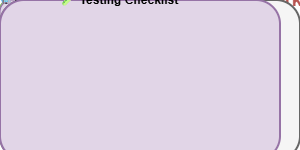
Complete network architecture for fire engine communications showing IBR1900 router, cellular/Starlink connections, GPS services, and WiFi networks.
Network Quick Reference
IP: 192.168.10.1
Private IP: 10.0.0.123
Auto-failover enabled
Versaterm: :12345
5GHz: Public-fc5G
Department: Fire Engine
Upload: network-overview.png
Full fire department network infrastructure
Comprehensive view of fire department network infrastructure including all equipment, connections, and data flows.
Upload: gps-data-flow.png
Tablet Command and Versaterm AVL data paths
Detailed GPS data flow showing connections to Tablet Command and Versaterm AVL servers with update intervals and protocols.
Upload: station-network.png
Station-based networking equipment and connections
Fire station network layout showing building infrastructure, equipment placement, and connectivity to mobile units.
Upload: monitoring-system.png
n8n, Home Assistant, and alert systems
Network monitoring infrastructure showing n8n workflows, Home Assistant dashboards, and alert routing systems.
Upload: emergency-comms.png
Failover paths and backup communication methods
Emergency communication protocols showing backup systems, failover procedures, and alternate communication methods.
Upload: equipment-layout.png
Fire truck equipment mounting and cable routing
Physical layout of networking equipment in fire trucks showing mounting locations, cable routing, and antenna placement.
Professional network documentation for fire department operations